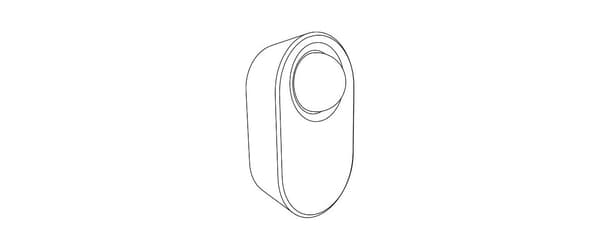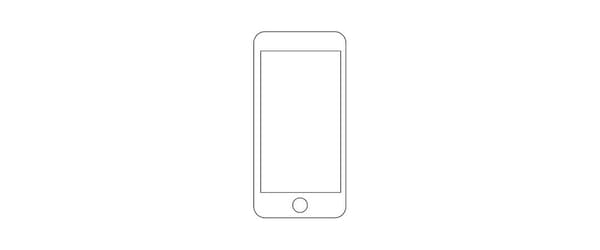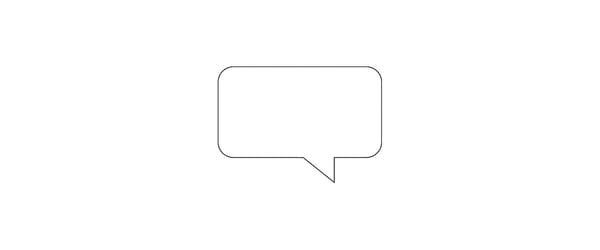Light steering
Using the TRÅDFRI remote control and wireless dimmer
When you’re using the remote control, you control the brightness by clicking on the sun symbol. To change colour, you click the left/right arrow. When you’re using the wireless dimmer, you simply rotate the dimmer to control the brightness.
Since the wireless dimmer only controls brightness, you need a remote control or the TRÅDFRI App and Gateway to adjust colour temperature.