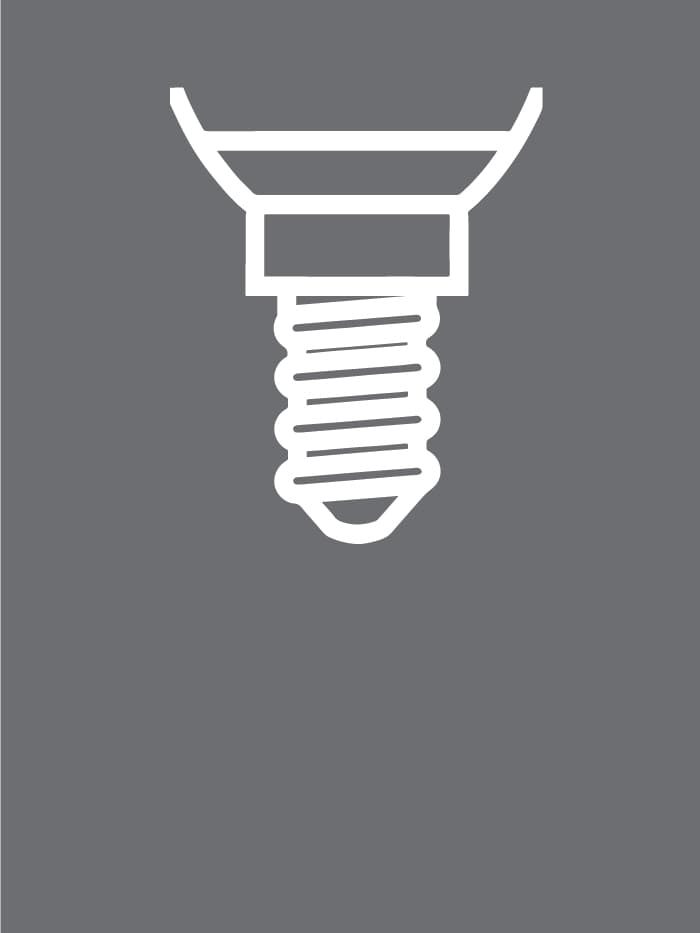Smart lighting product guide
A step-by-step guide to IKEA smart lighting
It’s easy to get started with smart lighting. Start by thinking about what you do in each room: what kind of light you need, do you want to dim or change colours, or want to control using your phone.
With smart lamps you can create the atmosphere you want in every room at that moment. Follow the steps below to create your own smart lighting solution.
1. Choose your bulb options
From changing only intensity, to cool and warm, and colours.
2. Check the base
Small or large fitting?
3. Control your smart bulbs
Remote control
Use a remote to control either one light or groups of several bulbs at the same time. With a shortcut button, you can combine and control groups in a ‘scene’. The remotes are also easy to use for your friends and family when they come to visit.
With a remote control, you can switch between colours and white tones.
Add a DIRIGERA hub with the IKEA Home smart app to get even more colours and white lights.
For dimmable LED bulbs:
For adjustable white and colour tones:
Motion sensor
Automatic control triggered by motion makes the home feel safer and more comfortable. Use it to turn the lights on in dark spaces, such as the walk to the bathroom in the night, or in places where your hands are often full, like near the front door, in the stairways, storage, or laundry areas. It’s also an idea for the wardrobe, turning the built-in lights on when you open it.
Voice activation
4. Customisable to every occasion
With DIRIGERA hub and IKEA Home smart app, you can control each light source or group of light sources individually. Create moods with different types of light settings, like watch TV or have a romantic dinner, and control them by remote control or the app. Turn off, turn on, dim and change from warm to cold light as you like. And set a nice wakeup light, turn the lighting on and off according to a schedule and set a timer so that the light turns on as you like even when you’re away. With DIRIGERA hub you can expand your system with unlimited devices. We continuously upgrade the IKEA Home smart app with more functions and possibilities.
Compatible with Matter
Matter is an open standard that ensures smart products from different brands work together effortlessly. You can use all our IKEA Home smart products with Matter. Existing IKEA Home smart products work with Matter through DIRIGERA. New remotes and sensors work with older bulbs, and the other way around.