How to use SYMFONISK
How to use SYMFONISK table lamp
You can turn on/off the light without affecting the speaker and sound. You can play or pause the sound with the built-in controls on the table lamp. Press the play button twice to jump forward to the next track and three times to go back to the previous track. Use the +/- buttons to adjust the volume up or down.

How to use SYMFONISK picture frame speaker

How to use SYMFONISK bookshelf speaker
You can play or pause the sound with the built-in controls at the front of the bookshelf speaker. Press the play button twice to jump forward to the next track and three times to jump back to the previous track. Use the +/- buttons to adjust the volume up or down.
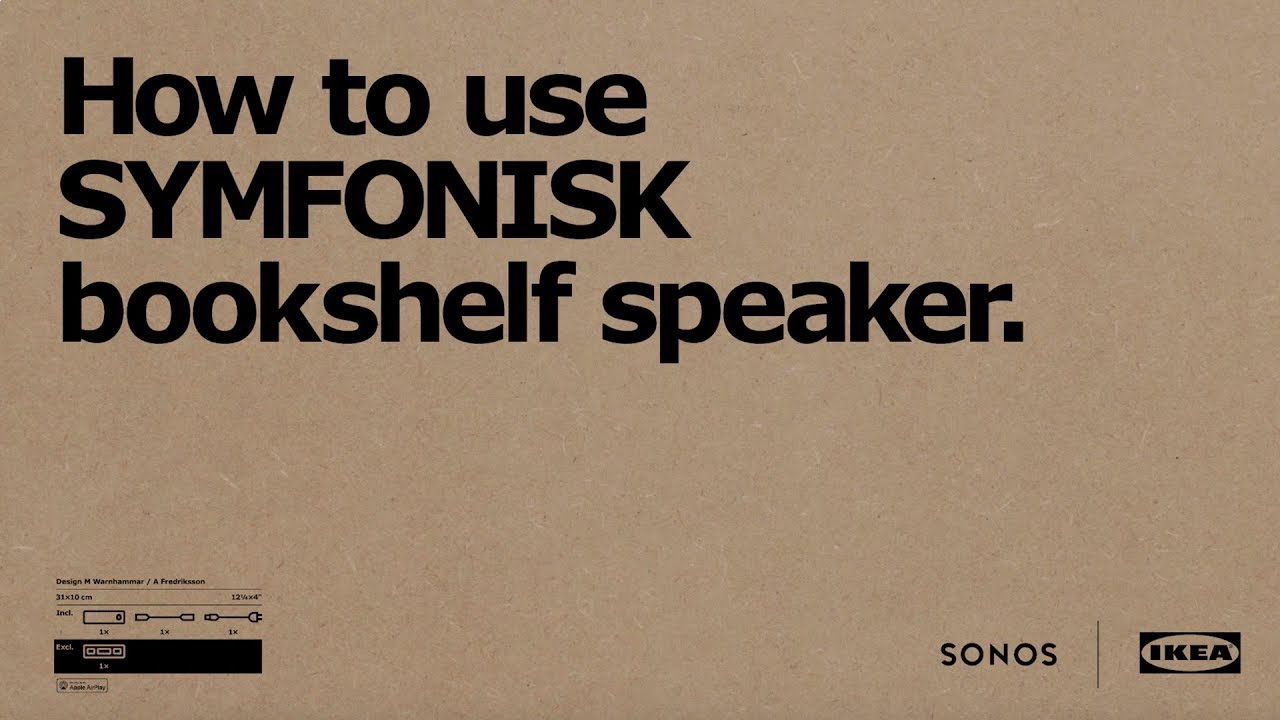
How to stereo pair SYMFONISK
You need to install two or more SYMFONISK speakers on the same WiFi network. In the Sonos app, go to “Room settings” and select one of your SYMFONISK speakers. Choose “Create Stereo Pair” and then follow the steps.
How to use multiroom audio with SYMFONISK
In the Sonos app, choose “Rooms” to see where the music is playing. You can select where you want to play the music – different music in each room or the same music everywhere.
How to group SYMFONISK speakers to play the same content

How to set up a Sonos home theatre system with SYMFONISK
Using Sonos Beam or other Sonos home theatre product, you can include two SYMFONISK table lamp speakers or two SYMFONISK bookshelf speakers as rear speakers in your home theatre system. With the Sonos app, you can add these SYMFONISK speakers and choose them as surround speakers.
How to use Apple AirPlay with SYMFONISK

How to stream Spotify Connect directly to your SYMFONISK
