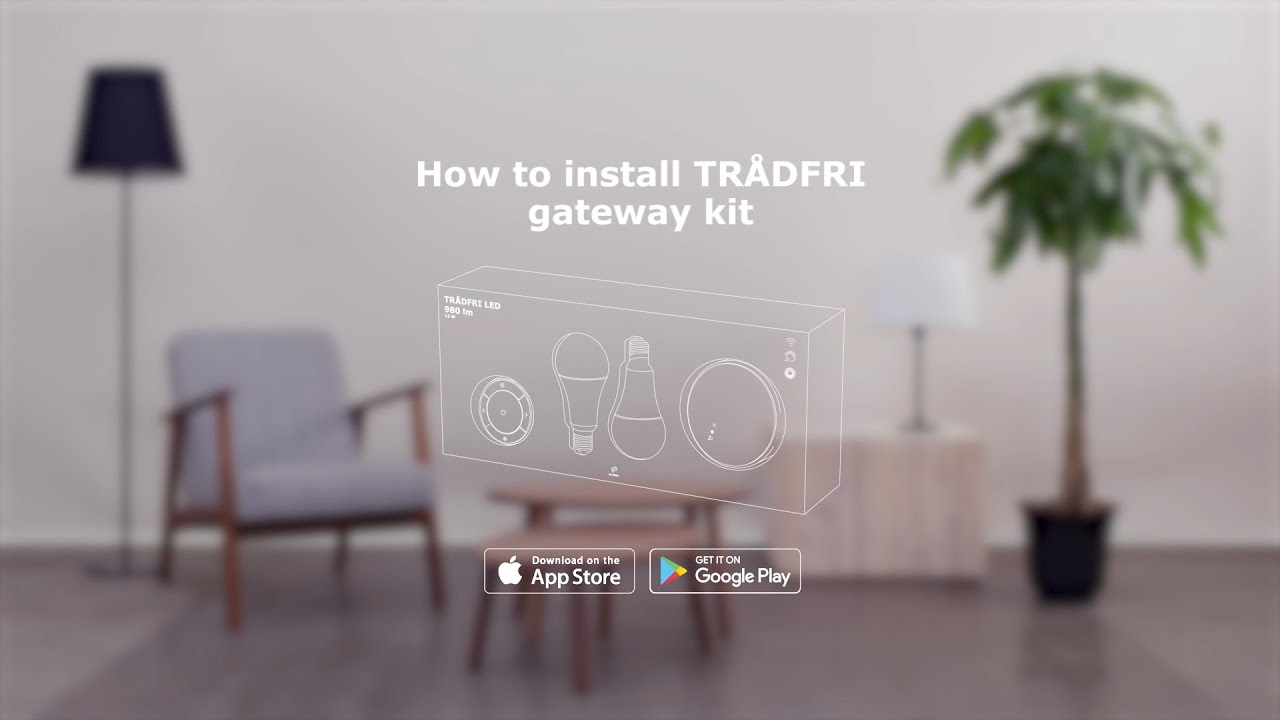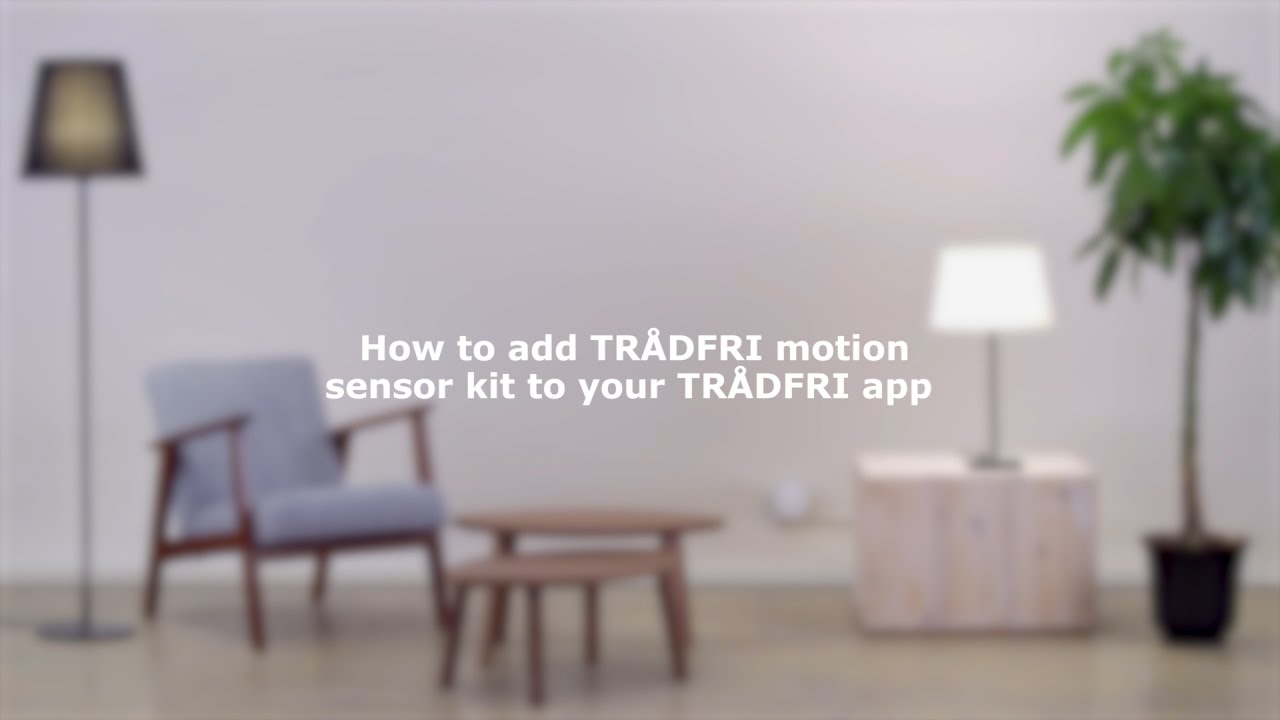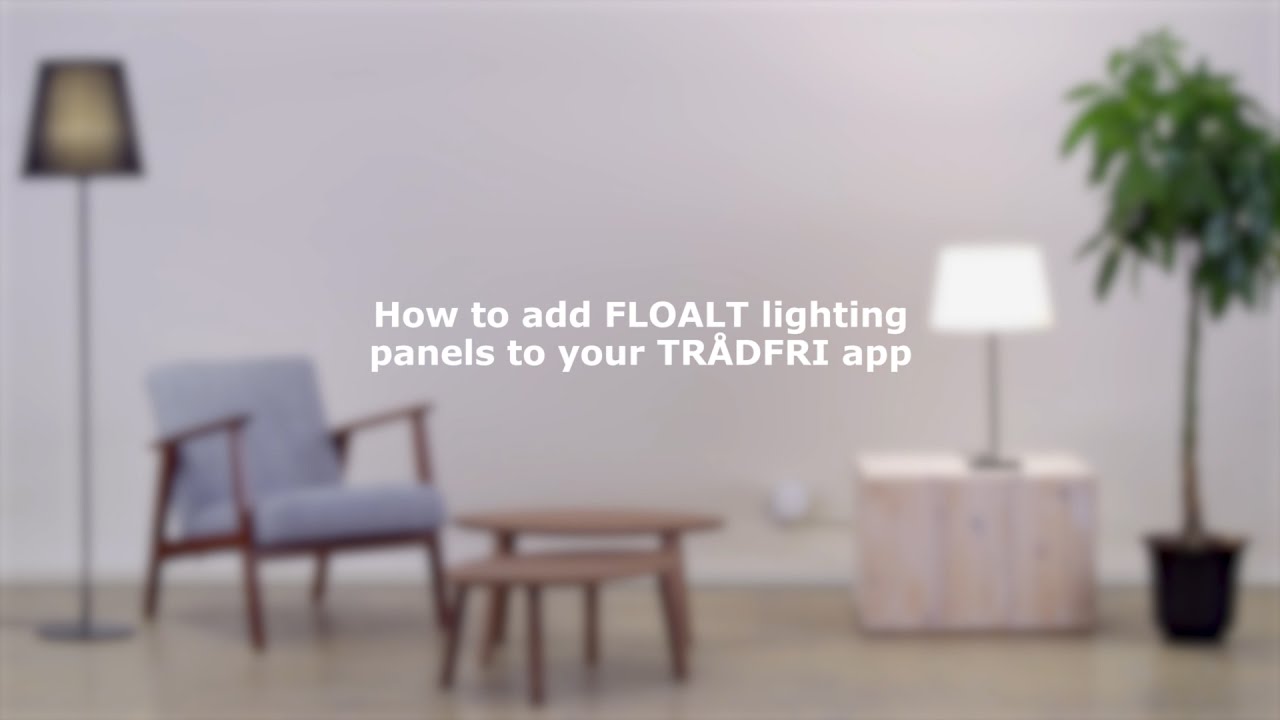How to use smart lighting
IKEA Home smart app and TRÅDFRI gateway
How to use moods
A mood is a set combination of colour and brightness that you can apply to a group of lights. For example, a living room can have a warmer light for dinner and a brighter/cooler light for working.
You can create your own pre-set moods and control them with your IKEA Home smart app (previously TRÅDFRI app). For example, you can create one light setting for watching TV and another for having a cozy dinner.
Watch the video to learn how to create and manage moods with the IKEA Home smart app.

What is a smart lighting mood?
Can I change my mood settings?
How many groups and moods can be created in the IKEA Home smart app?
How to set timers
You can set a wake up light, turn your lights on/off according to a schedule, or set a timer so that the light turns on automatically – even when you’re away.
Watch this video to learn how to set timers with the IKEA Home smart app (previously TRÅDFRI app).
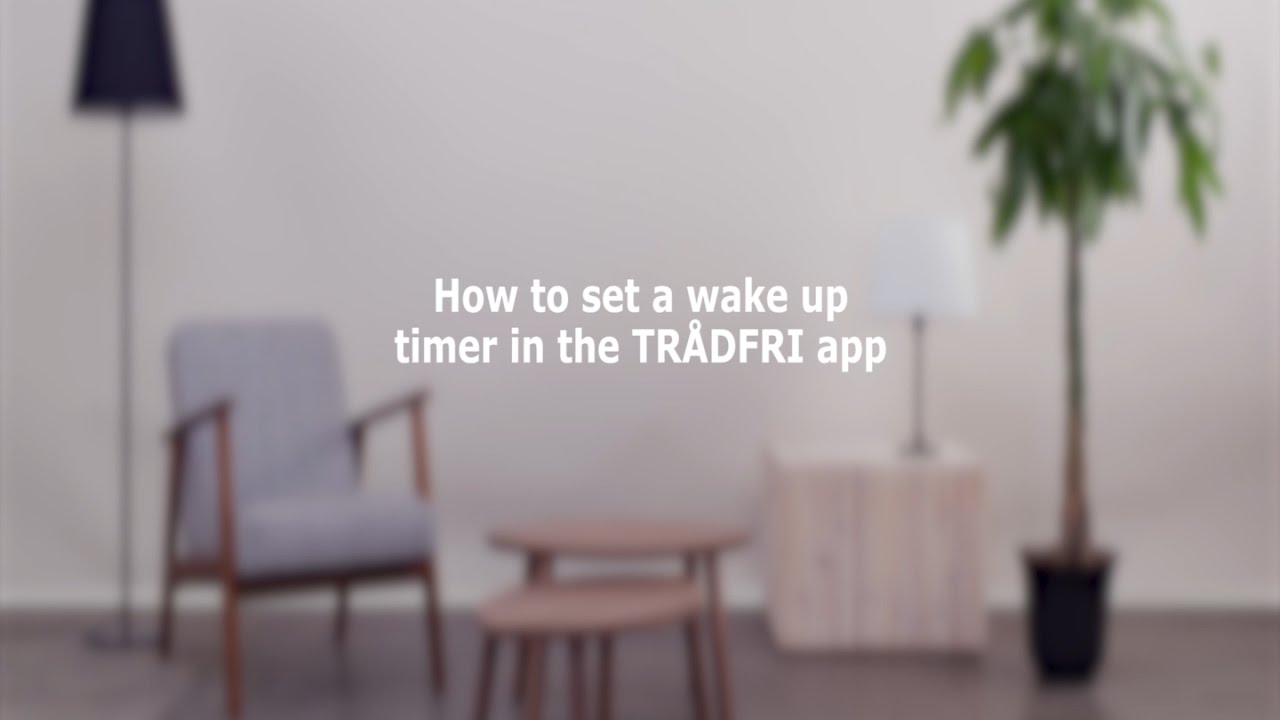
Can IKEA Home smart app wake me up in the morning?
What are Timers and how can I set them?
Does the IKEA Home smart app cost anything?
How do I change the pre-set language on the app?
Where do I find the version number of the IKEA Home smart app?
How many family members can simultaneously control the light sources from smart devices using the IKEA Home smart app?
If I have a non-gateway system and want to add a TRÅDFRI gateway, will my current smart lighting products automatically show up in the IKEA Home smart app?
How can I check whether my gateway is connected to my home network?
How do I install an update in the IKEA Home smart app?
I want to move to a new home and take my smart lighting system with me. What can I do to reset and start over again?
When should I disconnect from the gateway in the app settings and what will happen when I press that button?
Can I control my light sources from the IKEA Home smart app when I'm not at home?
Which mobile devices is the IKEA Home smart app available for?
What is the gateway?
What do I need to use the TRÅDFRI gateway and IKEA Home smart app?
Four ways to control smart lighting
Whether you prefer physical devices or apps, we've got you covered! Change the atmosphere of your home with the touch of a button, a wave of your hand, a tap in the app or simply your voice. Pair with Amazon Alexa, Google Assistant and Apple HomeKit.
Using the TRÅDFRI remote control
Using the TRÅDFRI wireless dimmer
Using the IKEA Home smart app
Using the TRÅDFRI motion sensor
How many colour temperatures can the TRÅDFRI White Spectrum light bulb create?
I have added a colour or white spectrum bulb to my motion sensor. How do I set the colour/temperature?
What is a light group?
Is it possible to group TRÅDFRI light bulbs?
I want to set up a new light bulb in a different group to my previous ones connected but I only have one steering device.
Can individual light sources have different brightness levels?
Do IKEA smart lighting products have a memory function?
How can I control individual light sources?
Can I turn my light on and off without using a smart device?
Can I use normal wall circuits to steer my smart lighting products?
How close do I need to be to control my lights?
Do I need one steering device (remote control, wireless dimmer or motion sensor) for each light source?
How can I remove a light source from my steering device (remote control, wireless dimmer or motion sensor)?
Where can I find the pairing button on my steering device?
How can I return to the default setting (factory reset)?
Security, interference and radiation risk
Security
IKEA has applied a number of safety measures to ensure our products are secure and as up-to-date as possible at the time of purchase. IKEA smart lighting products use the 128-bit AES standard and are tested and approved in accordance with all applicable standards for wireless products.
TRÅDFRI products are not bound to any geographic region and will work in lamps suited to their bulb size and wattage.
Radiation
The radiation is less than that of any WiFi device or mobile phone. However, if you should experience any discomfort due to electricity or radiation sensitivity, we suggest that you use the wall switch to turn off the bulbs, to render them completely powerless.
Interference
Once light sources are paired to a steering device, they can only be used together, so there is no risk that neighbouring systems will affect each other.
If other electrical appliances in your home operate on the same frequency (2.4 GHz) and are placed close together, interference is possible. However, the product has been certified according to the standards in the DoC (Declaration of Conformity) and should prevent interferences.