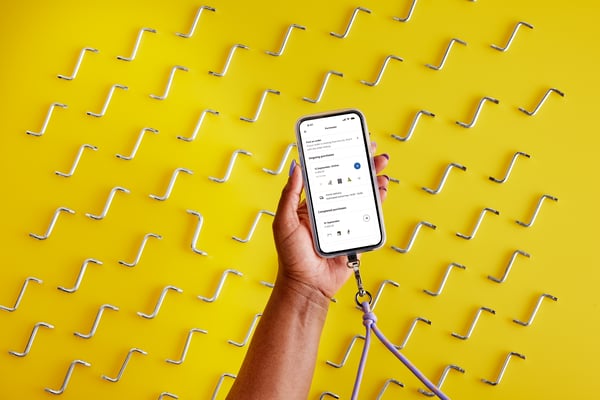Smarter shopping with the IKEA app
Whether you’ve got a project in mind or just need fresh ideas, the IKEA app is your first stop for inspiration. Get inspired, explore personalised deals and offers, visualise your dream space with IKEA Kreativ and find everything you need to prepare for your next store visit.
Scan the QR code or click on the button to download the app
mobile phone using IKEA kreativ app, showing mobile view of room designed with kreativ
Design a space you love with IKEA Kreativ
Wondering what that bed would look like in your home, or if there's room for that desk? Scan your space with the IKEA app, visualise items with IKEA Kreativ, and wonder no more.
Customers love the IKEA app
Become one of 100+ million people using and loving the IKEA app.