Troubleshooting
Whenever you have a problem with your smart lighting, here you’ll find out how to fix common issues.
TRÅDFRI app & Gateway
Installing and connecting
Updating and resetting
Syncing

How to get the bulbs back in sync
Light sources can become out of sync when you interact with the main power switches (wall or lamp switches) with part of your connected light bulbs. For example, when you turn off one light bulb in a group with the power main switch and change the rest of the light bulbs in the group to another state, the turned-off light bulb will be out of sync when turning it on again with the power main switch.

How to sync ON/OFF function
If your light source becomes unsynchronised, press and hold the ON/OFF button on your remote control for at least 3 seconds. This will return the light source to its default setting (100% brightness, 2700K), or you can dim up until all the light sources have reached 100% brightness.

How to sync brightness
If your light sources become unsynchronised and are set to different brightness levels, press and hold the dim up button on your Remote control or dim up with your wireless dimmer until they reach the same level of brightness and are synchronised again.

How to sync colour temperature
If your light sources become unsynchronized and are set to different colour temperatures, press the ON/OFF button on your remote control for more than 3 seconds. They will sync up again.
Light sources
Resetting to factory default

Reset TRÅDFRI gateway to factory default settings
Open and remove the gateway lid. Push a pin into the pinhole on top of the gateway for at least 5 seconds until the LED light stops flashing.

Reset TRÅDFRI bulbs to factory default settings
You can reset your TRÅDFRI bulbs back to the original settings (factory reset):
Toggle the main switch 6 times
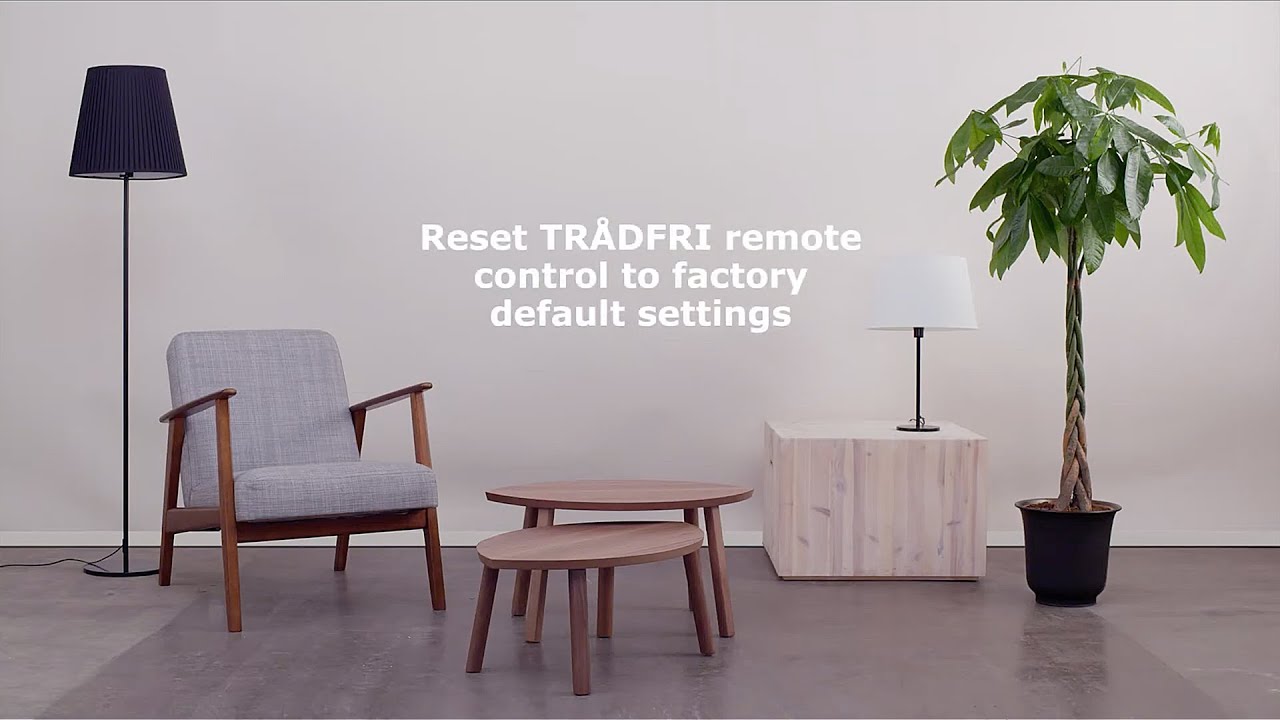
Reset TRÅDFRI remote control to factory default settings
You can reset your TRÅDFRI remote control back to the original settings (factory reset):
Press the pairing button 4 times within 5 seconds

Reset TRÅDFRI dimmer to factory default settings
You can reset your TRÅDFRI wireless dimmer back to the original settings (factory reset):
Press the pairing button 4 times within 5 seconds

Reset TRÅDFRI motion sensor to factory default settings
You can reset your TRÅDFRI motion sensor back to the original settings (factory reset):
Press the pairing button 4 times within 5 seconds