VAPPEBY support
How to set up VAPPEBY 30 Bluetooth speaker
- Connect the power cord to VAPPEBY speaker and to the main wall outlet.
- To turn on or off, press the knob on the front of the speaker.
- On your mobile device, go to the Bluetooth menu and look for VAPPEBY 30.
- You can also connect your device directly to VAPPEBY with the AUX-in using a 3.5mm audio jack.
- Turn the knob to adjust volume.

A quick guide to get up and running with your VAPPEBY 30 Bluetooth speaker.
How to change sound settings on VAPPEBY 30 Bluetooth speaker
- Turn on the speaker, then press and hold the knob for 3 seconds. Now you can adjust the bass setting.
- Press once more to change the treble. Press again to confirm your settings.
- To reset the speaker settings and forget all connected devices, press and hold the knob for 10 seconds.
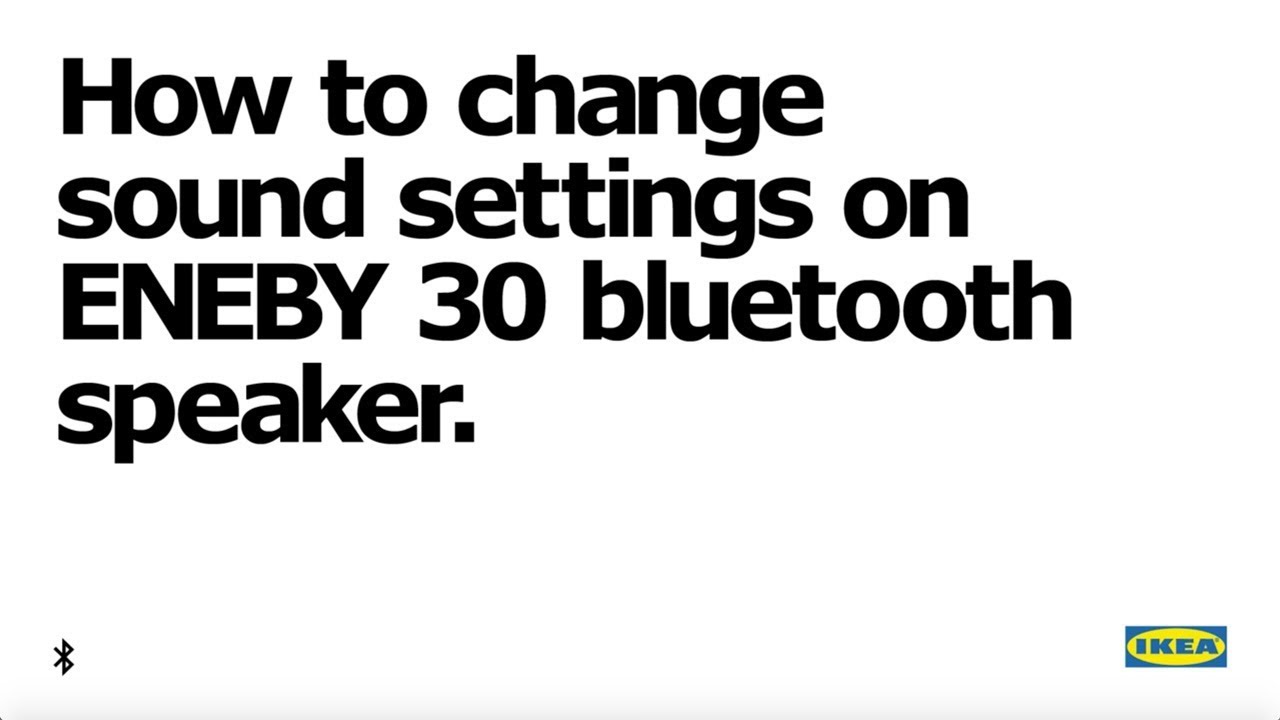
A quick look at how to adjust the bass and treble settings on your VAPPEBY 30 Bluetooth speaker.
How to set up VAPPEBY 20 Bluetooth speaker
- Connect the power cord to VAPPEBY and to the main wall outlet.
- To turn on or off, press the knob on the front of the speaker.
- On your mobile device, go to the Bluetooth menu and look for VAPPEBY 20.
- Through Bluetooth, you can connect up to eight devices to VAPPEBY speaker.
- You can also connect your device directly to VAPPEBY with the AUX-in using a 3.5mm audio jack.
- Turn the knob to adjust volume.
- To make your speaker portable, attach the handle and use the ENEBY battery pack (sold separately).

A quick guide to get up and running with your VAPPEBY 20 Bluetooth speaker.
How to change sound settings on VAPPEBY 20 Bluetooth speaker
- Turn on the speaker, then press and hold the knob for 3 seconds. Now you can adjust the bass setting.
- Press once more to change the treble. Press again to confirm your settings.
- To reset speaker settings and forget all connected devices, press and hold the knob for 10 seconds.
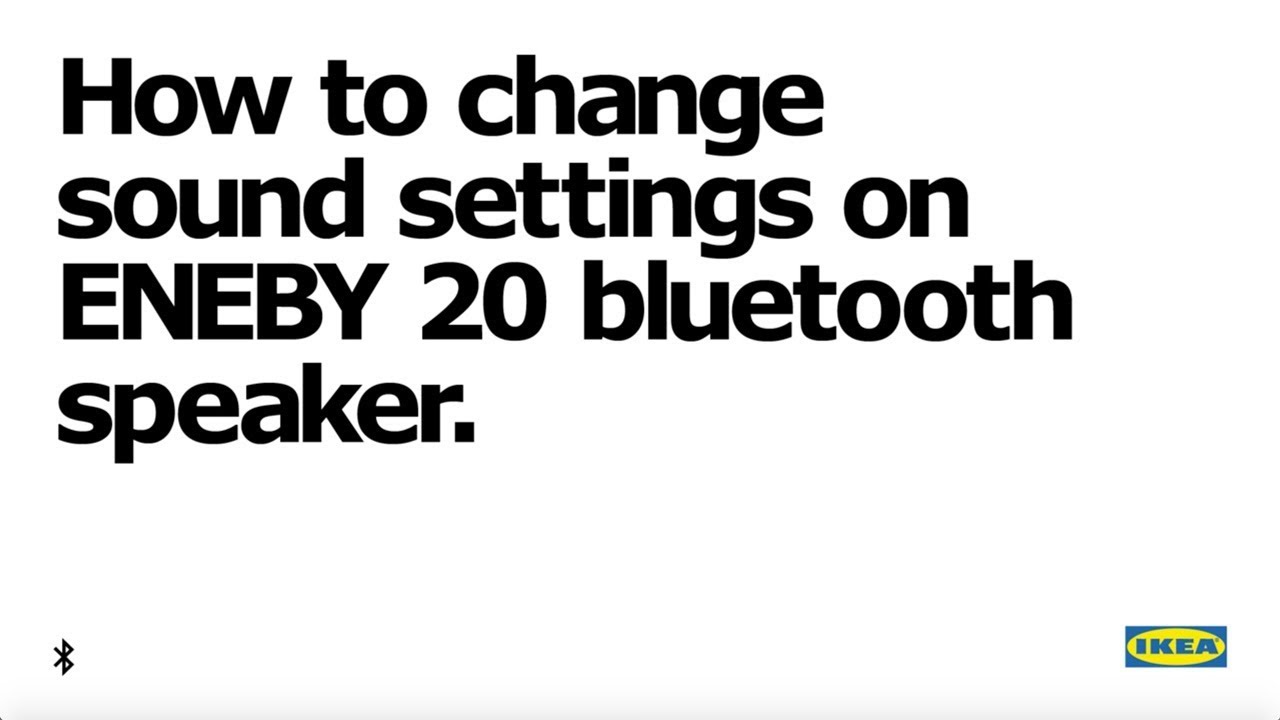
A quick look at how to adjust the bass and treble settings on your VAPPEBY 20 Bluetooth speaker.
How to set up VAPPEBY portable Bluetooth speaker
- Insert three, rechargeable LADDA 900 AAA batteries. You can open and close the battery lid with a coin or similar.
- Press the on/off button for two seconds to turn on the speaker and enter the Bluetooth mode. On your mobile device, go to the Bluetooth menu and look for VAPPEBY Portable.
- You can also connect your device directly to VAPPEBY with the AUX-in and a 3.5mm audio jack.
- To charge the LADDA 900 AAA batteries inside the speaker, use the included USB cable.
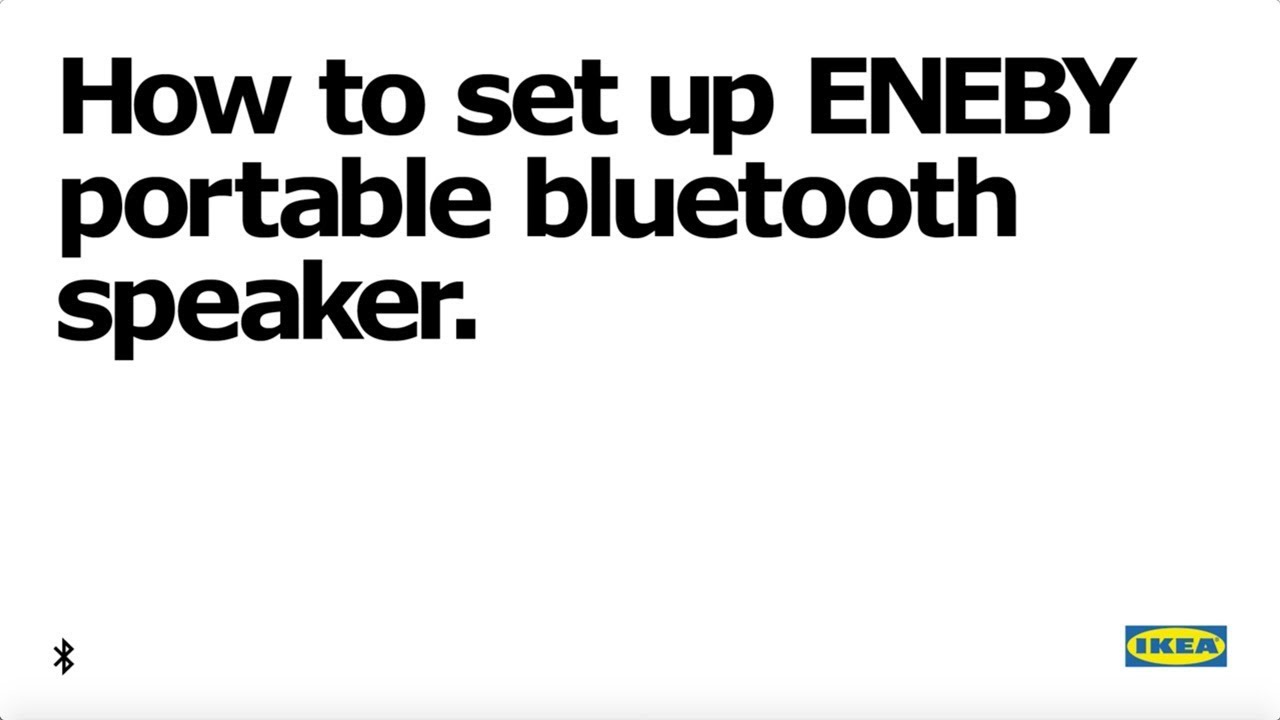
This quick guide shows you how to start enjoying your VAPPEBY portable Bluetooth speaker.
How to set up VAPPEBY built-in Bluetooth speaker
- Insert three, rechargeable LADDA 900 AAA batteries. You can use a screwdriver to open and close the battery lid on the bottom. Use the included USB cable to charge the LADDA 900 AAA batteries inside the speaker.
- You’ll need a FIXA hole saw if you want the speaker built-in to a piece of furniture.
- To turn on the speaker and enter the Bluetooth mode, press the on/off button for two seconds. On your mobile device go to your Bluetooth menu and search for VAPPEBY Built-in.
- You can also connect your device directly to VAPPEBY with the AUX-in using a 3.5mm audio jack.
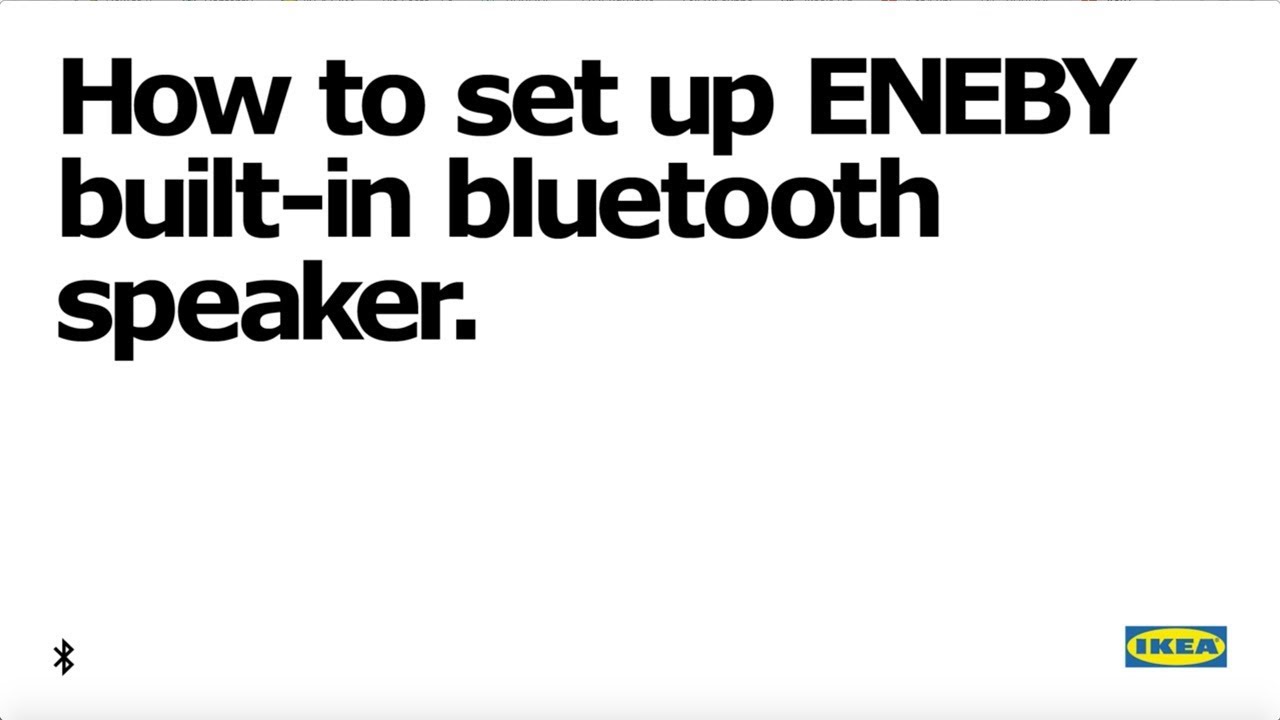
This quick guide shows you how to set up, install and start enjoying your VAPPEBY built-in Bluetooth speaker.
How to install ENEBY stand
You can easily mount VAPPEBY 20 speaker and VAPPEBY 30 speaker on the VAPPEBY stand, with the two included bolts.

This short video shows you how easily you can start to use the VAPPEBY stand with your VAPPEBY Bluetooth speaker.
How to install VAPPEBY wall mount
You can attach VAPPEBY 20 speaker and VAPPEBY 30 speaker to a wall with the VAPPEBY wall mount. Always use screws and plugs that are suitable for the material in your wall.
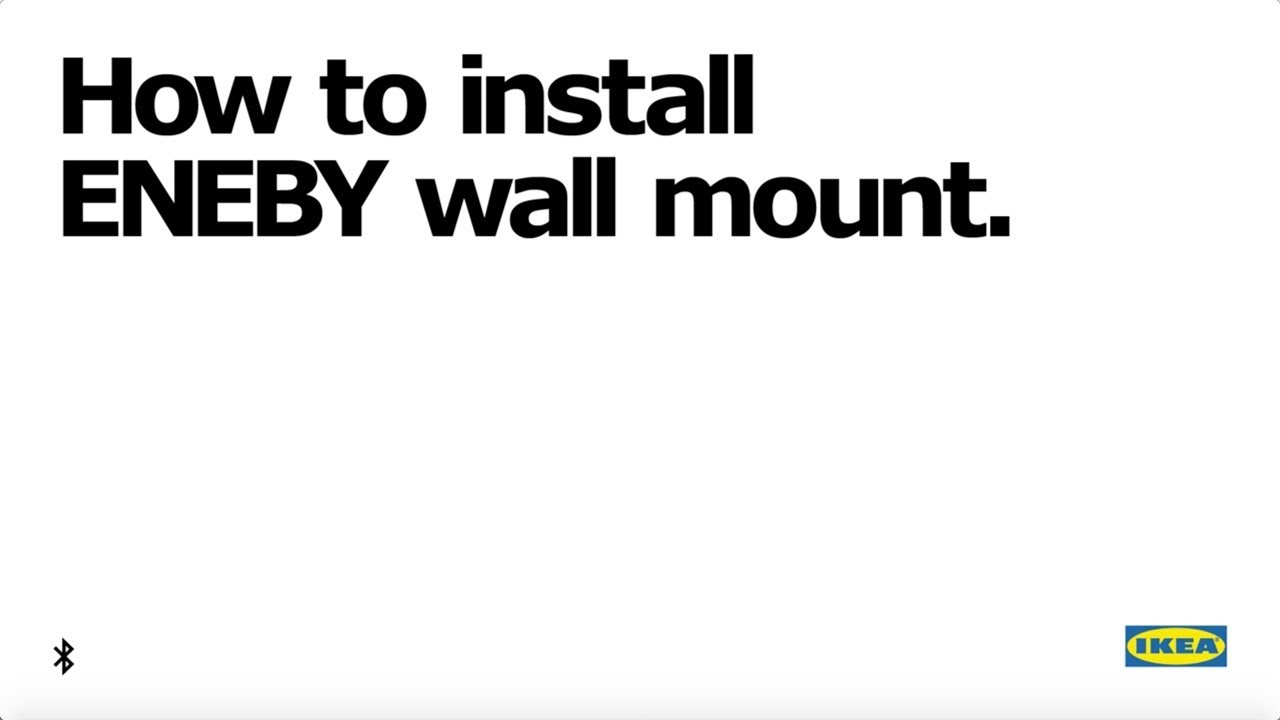
A quick look at how to use the VAPPEBY wall mount to fix your IKEA VAPPEBY speaker to a vertical surface.
