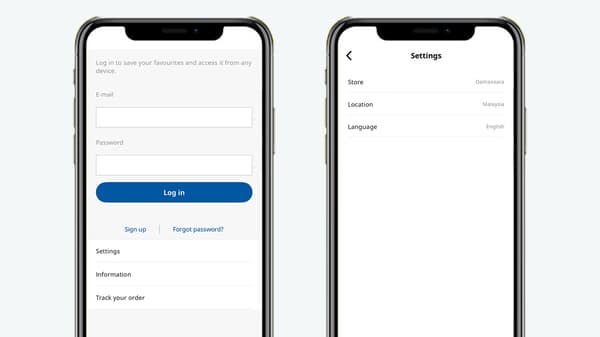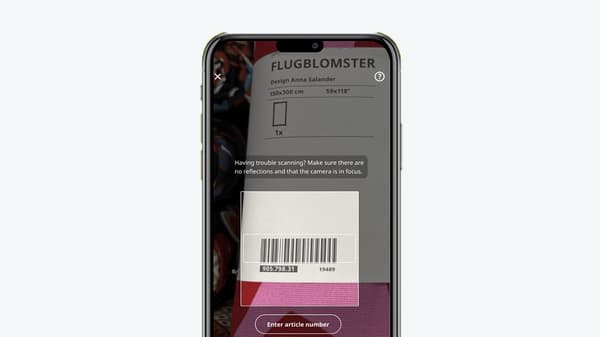Shop & Go
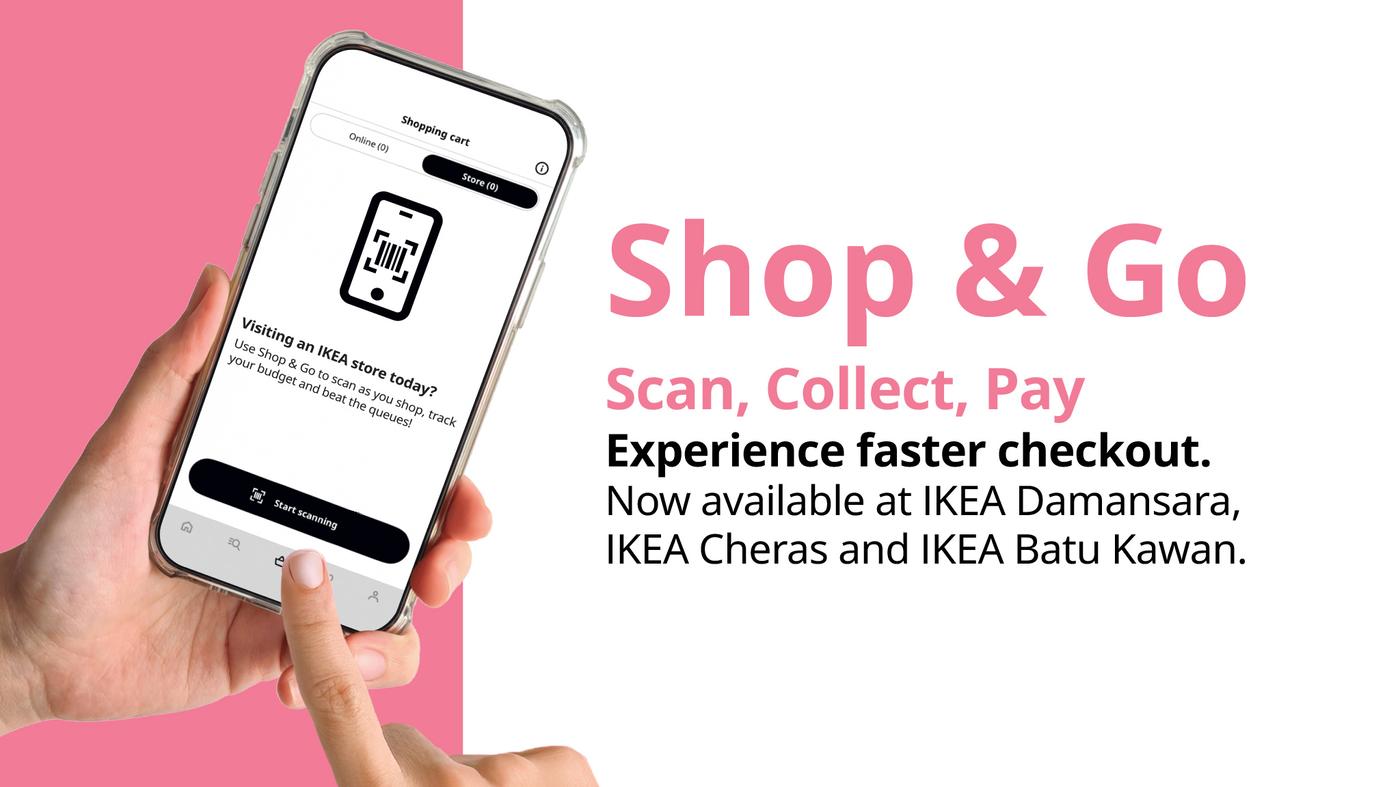
Introducing our new way to shop and checkout faster with Shop & Go
Simply scan items on your phone as you explore, touch, and try everything in-store, making checkout faster and easier. It’s an easy way to track your spending, get instant product details, and save your favourites as you go. Whether you’re planning a big purchase or just browsing, this new feature helps you stay organised and in control.
Now available at IKEA Damansara, IKEA Cheras and IKEA Batu Kawan.
How to use Shop & Go
Follow these steps to make your in-store shopping faster and easier.
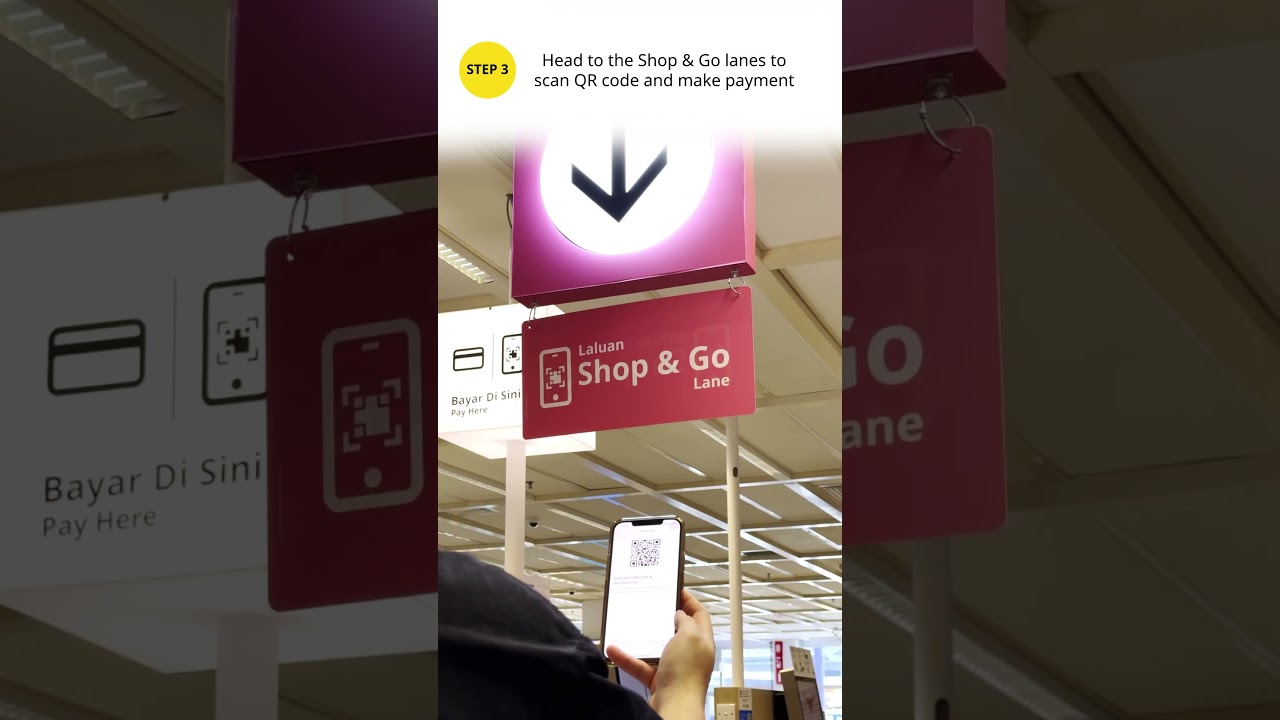
1. Download the IKEA Shopping app
Get the latest version of the IKEA Shopping app from the App Store or Google Play
3. Scan your products
Scan the product barcode, QR code or article number using the app as you browse the store. Each product will be added to your Shop & Go cart automatically.
If you see a yellow price tag, just ask a co-worker for help. They’ll give you a Sales Order, which you can scan separately at checkout.
5. Pay at checkout
When you're ready, generate a QR code in the app and scan it at the Shop & Go checkout. Don’t forget to scan your IKEA Family card, any Sales Orders and any other products you'd like to bring home.
*Ensure all products in your Shop & Go list are collected before you pay.
Important:
- As-Is products should be scanned directly at checkout.
- Some discounts and IKEA Family offers will only be reflected at checkout. The checkout price is the final price.
- Instalment payment plan (IPP) and cash payment are not accepted.