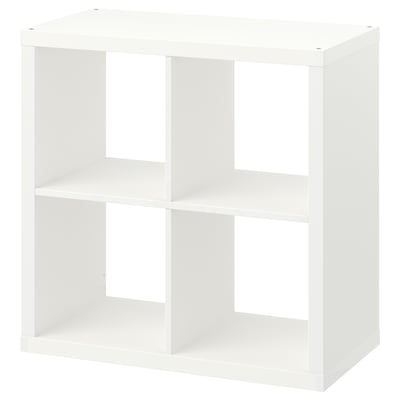6 gaming desk organisation ideas for optimal performance
Looking for ways to improve your gaming station? Consider this a list of order-creating perks you can add to your PC gaming setup for smoother, better gameplay. From storage with convenient castors to cable holders that tone down clutter and turn up neatness, these gaming desk organisation ideas are coming in clutch.