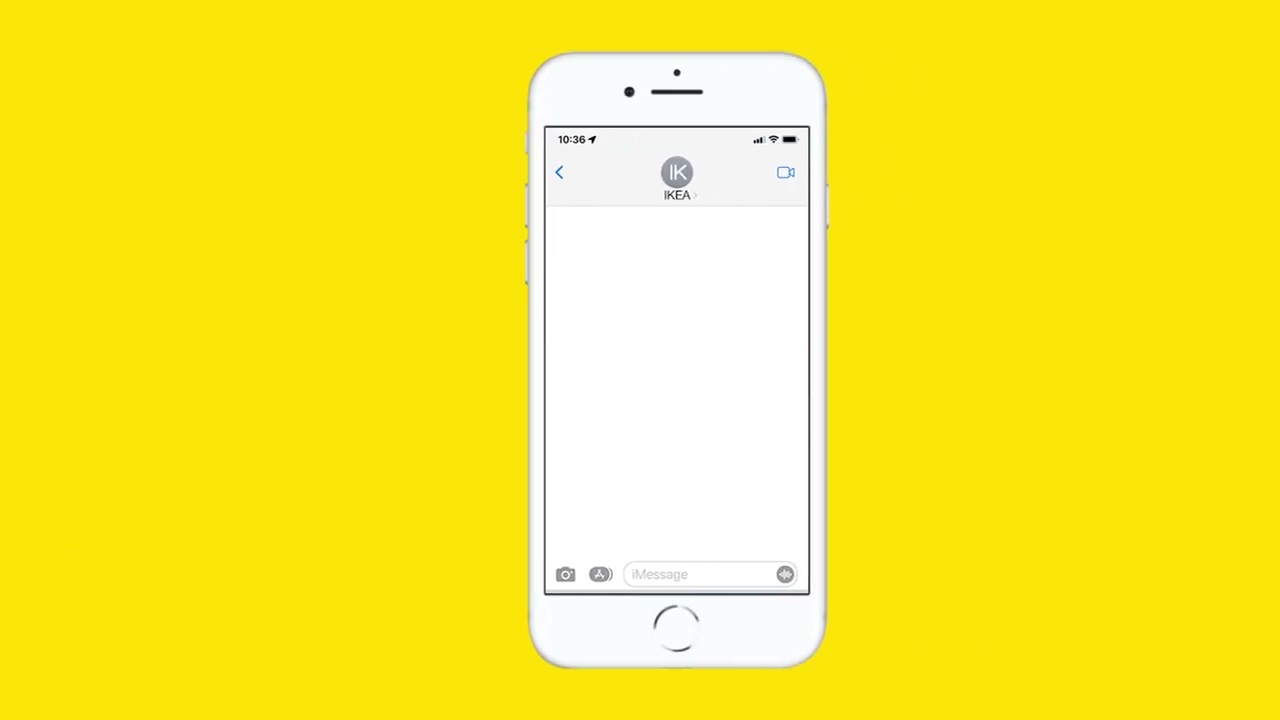IKEA Family digital card

Plastic card is a thing of the past
No more unnecessary waste straining our planet. We've given the thumbs-up to the digital version. You simply upload the card to your mobile phone. You won't lose it that easily, it's contactless and always ready.
How to get a digital card:
If you already have a plastic card, there is now its digital twin already. You will find it in your customer profile. You can just show the displayed QR code at the cash desk.
Open any IKEA Family email on your phone and click on "Add to Apple Wallet" at the bottom of the email.
✓ Google Pay
Open any IKEA Family email on your phone and click on "Save to phone" at the bottom of the email.
✓ Loyalty card app
Use one of our apps for storing loyalty cards. The IKEA Family card should work without problems in most of them.
✓ IKEA Store app
You will also find the IKEA Family digital card in our mobile app. You can just download it and log in.
✓ IKEA newsletter
You will find the QR code for your IKEA Family card at the end of each newsletter that we have sent to you.
Dump the IKEA Family plastic card
All you need now is your mobile phone, so you can shop with all the IKEA Family benefits.

Did you forget your IKEA Family card?
We will text it to you.