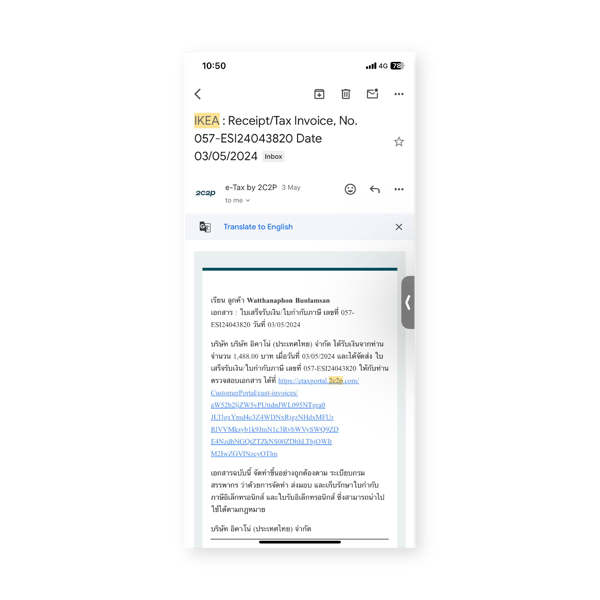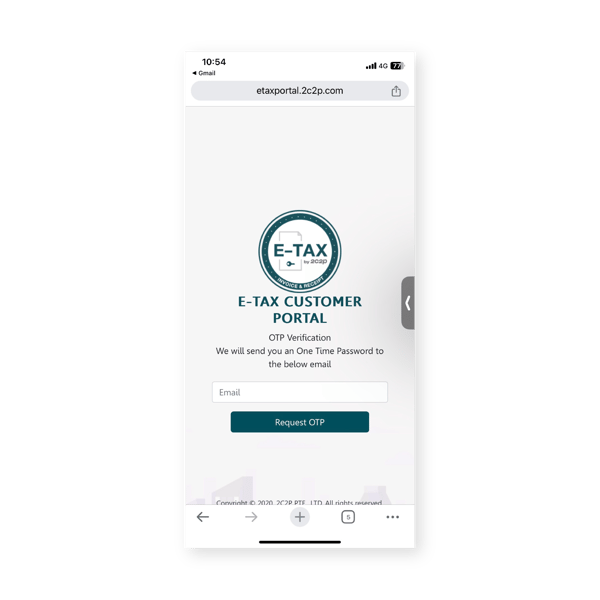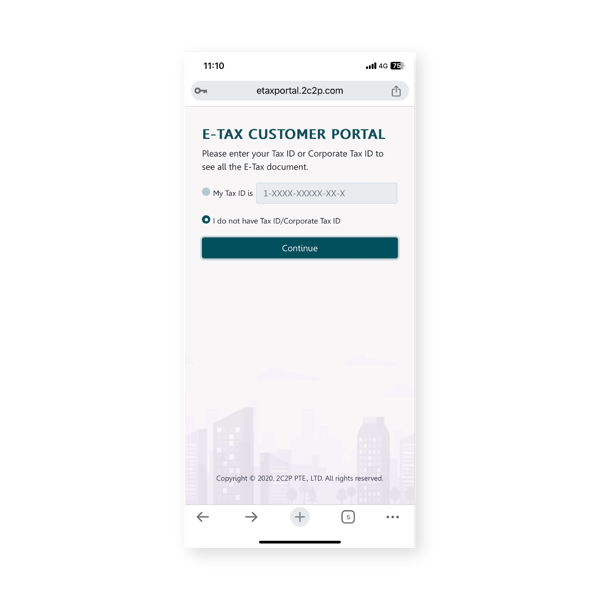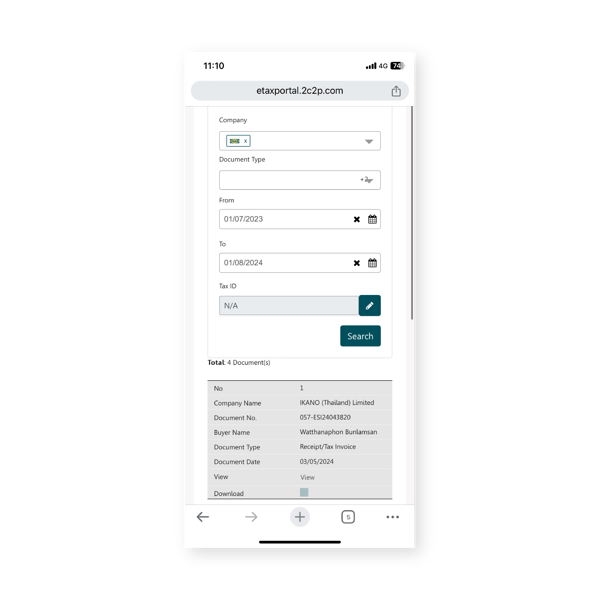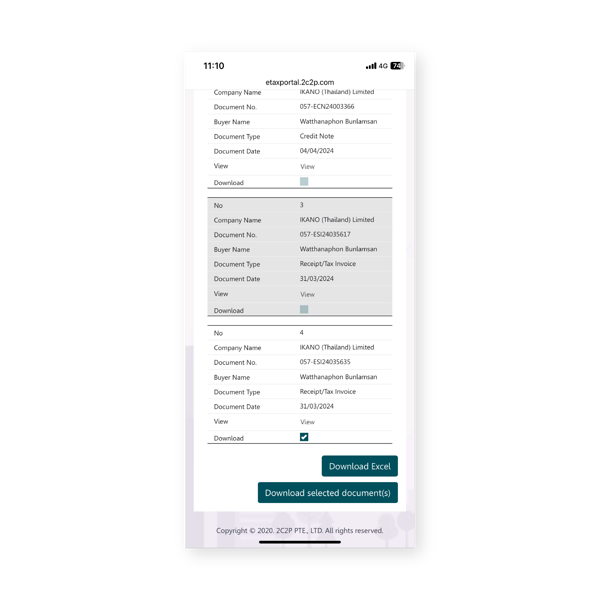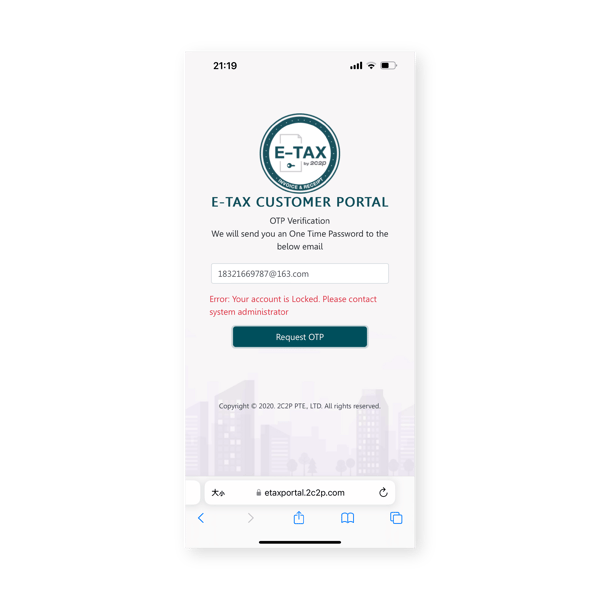E-Tax invoices
Request or make changes to your E-Tax. Let us help you.
Update Your e-Tax Information
Update your e-Tax information within 30 days from the purchase date.
Contact usRequest a Tax Invoice for Service Fees
To request a tax invoice for service fees, contact us here.
Contact usHow to Request an E-Tax Invoice
Unable to request
If your account is locked and you are unable to request an OTP, please contact us at: [email protected]
Contact us
If you like to hear a voice at the other end, we're there for you with everything you need.
Call 02-708-7999