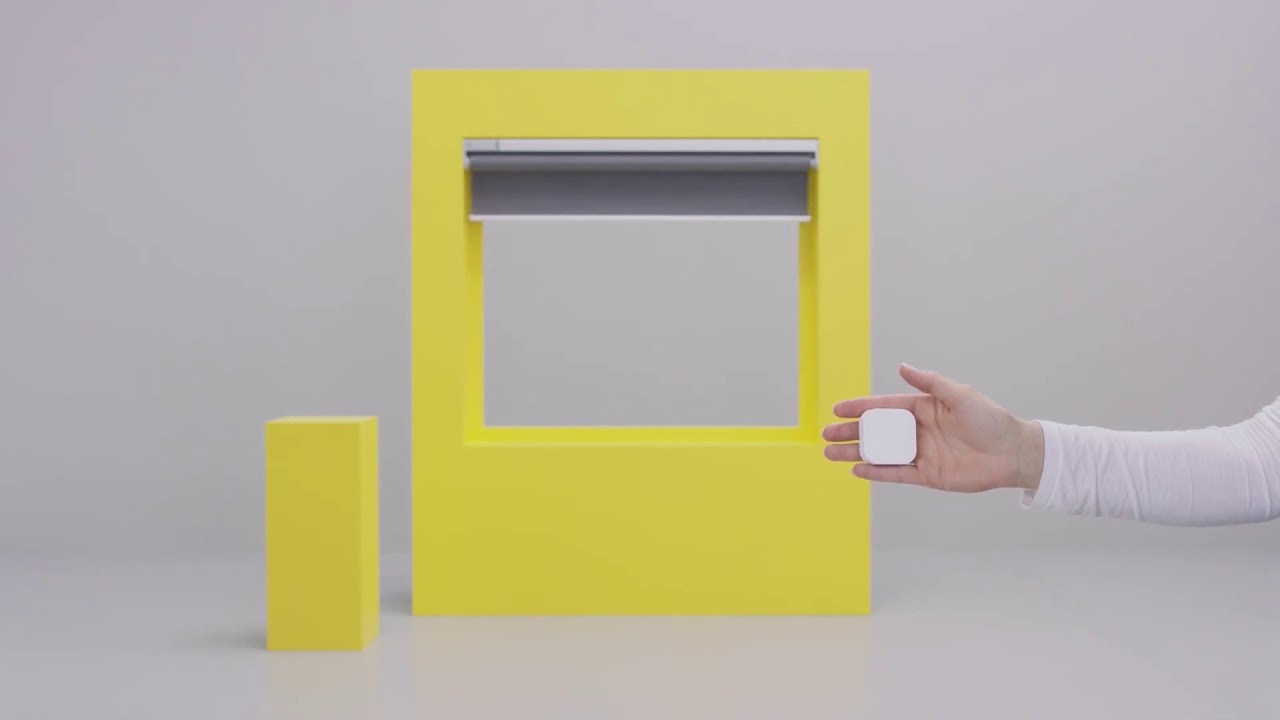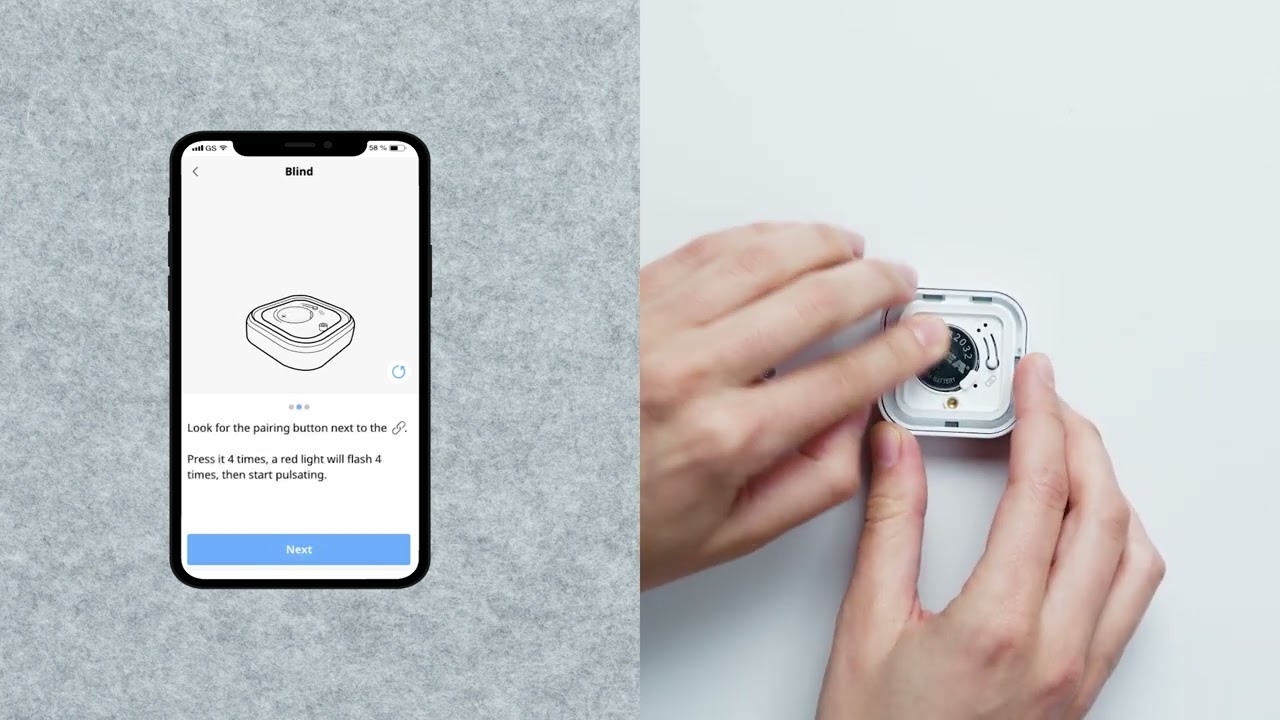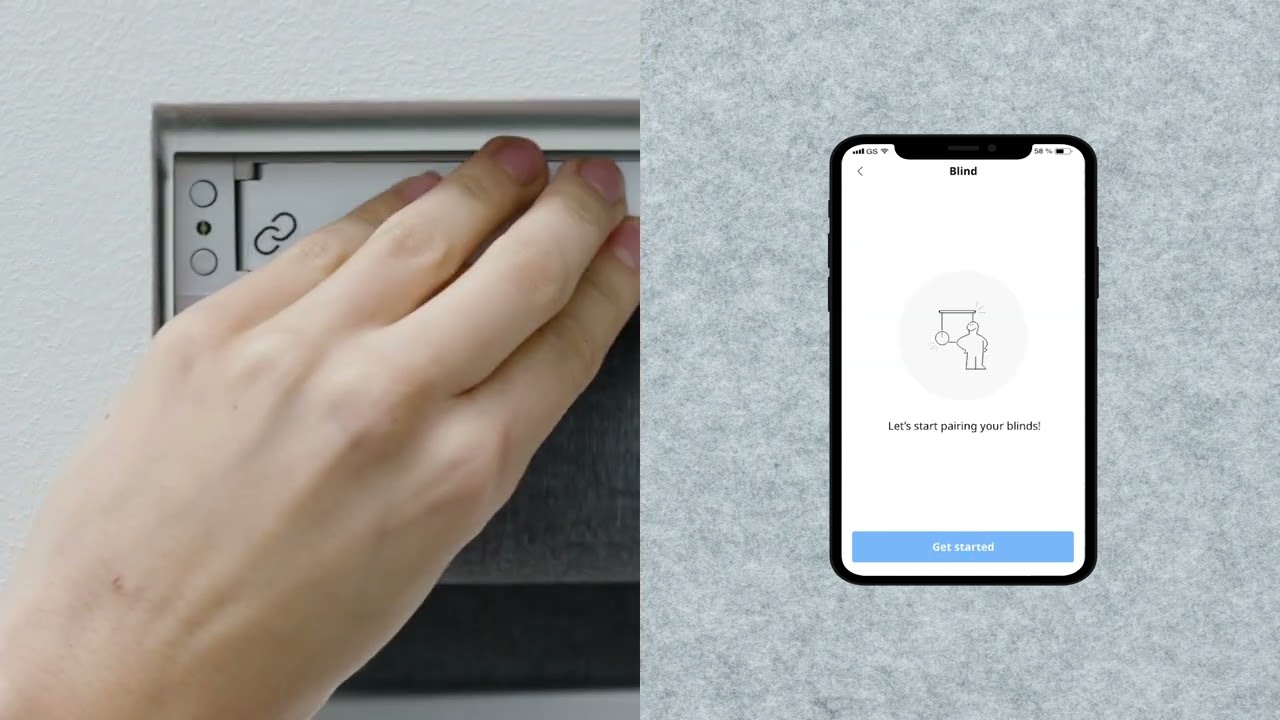Smart blinds - help & tips
Smart blinds are ideal if your hands are full or if you simply don't want to get up to pull the blinds down or up.
You don't need specialist staff to install the blinds. You decide whether you want to control your smart blinds with a remote control or via our IKEA Home smart app, and then simply follow the steps in this guide here to make your everyday life a little easier again.
Control smart blinds by remote control

Control smart blinds via the IKEA Home smart app

Installation
Monitoring and control
With remote control
With the IKEA Home smart app
Connecting
With remote control
With the IKEA Home smart app
Batteries and charging
Reset to factory settings
Warranty
About the signal booster
Differences between the blinds
Malfunctions with smart blinds
The smart roller blinds are not working, what should I do?
When the signal booster is plugged into the socket for the first time, it takes a few minutes for all the electronic parts to communicate with each other. This also happens when it is unplugged or if there has been a power failure.
Use the remote control to pull the blind up or down. If the blind does not move or the remote control does not respond, try the following four steps:
Insert the batteries

- Unscrew the back of the remote control and insert the batteries into the opening.
- Leave the back open; we will come back to it when restarting and pairing.
- Make sure that the battery pack for the roller blind is in position and that the roller blind and the signal amplifier are switched on. Pull the roller blind up or down using the remote control.
- Press the “Down” button on the remote control to lower the blind. If it does not move, try the following step: Charge the battery pack. Pull the roller blind down as it is.
Charging the battery pack
- Connect the battery pack to the signal booster using a USB cable and charge it.
- As soon as it is fully charged, the signal goes out and the battery pack is ready for use.
- Remove the battery pack from the cable and slide it back into position in the frame. When this is complete, the roller blind is raised to the top.
- Pull the roller blind up or down with the remote control. If it does not move, try the next step: restart.
Restart
Always restart the remote control, the signal amplifier and the roller blind according to the information below.
Restarting the remote control

- Press the assignment button 4 times within 5 seconds.
- A red LED signal lights up to indicate that the restart is complete.
Restart the signal booster

- Press a pointed object into the pin opening on the signal amplifier and hold for 5 seconds. Then release.
- As soon as you pull the pointed object out of the pin hole, a white LED signal will light up 4 times to indicate that the restart is complete.
- If the light does not light up, push the object into the pen opening again and repeat the restart.
Restart the blind

- Press and hold both buttons on the frame for 5 seconds.
- A white LED signal will light up to indicate that the roller blind has been restarted.
- When you are ready, continue with the next step: pairing.
Pairing
The remote control must first be paired with the signal amplifier and then with the roller blind.
Pairing the remote control with the signal amplifier

- Place the remote control close to the signal amplifier.
- Press and hold the pairing button on the remote control for at least 10 seconds.
- Red LED signals will flash during pairing and then flash once when pairing is complete.
Pairing the remote control with the blind

- Quickly press both buttons on the frame to activate the roller blind. A white LED signal indicates that it is active.
- Hold the remote control close to the assignment button on the roller blind frame.
- Press and hold the assignment button on the remote control for at least 20 seconds. Red LED signals will flash during pairing and then flash once when pairing is complete.
- The blind will slowly pull up and down again when pairing is complete. You can now use the remote control to operate the blind.
Download the IKEA Home smart app
Download the app to control your IKEA Home smart products together with the DIRIGERA Hub.